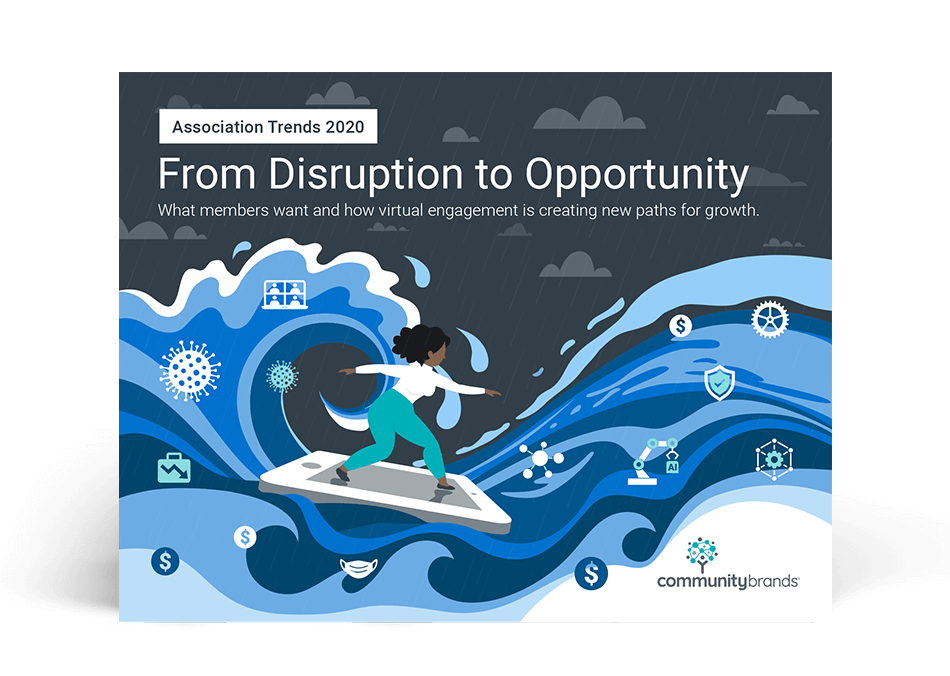According to the World Health Organization, approximately 15 percent of the global population lives with some form of disability. Not all disabilities make it difficult for people to use the web, but it’s important to ensure there are no barriers that prevent interaction with association websites and member portals.
What is web accessibility?
Web accessibility is the ability for a website, app and/or software to be accessible to people who have a disability affecting their vision, hearing, cognition and/or motor functions.
To assist people with disabilities, there are several assistive technology tools that make it easier to interact with the web. Websites and portals that are not compatible with assistive technology tools discourages people with disabilities from interacting with the organization.
Web accessibility is not only the right thing to do, but also a solid business practice. Web accessibility standards help organizations meet the needs of all their members. The Web Content Accessibility Guidelines (WCAG) are part of a series of web accessibility guidelines published by the World Wide Web Consortium (W3C), an international standards organization for the Internet. WCAG provides a single shared standard for web content accessibility that meets the needs of individuals, organizations, and governments internationally.
Why is WCAG compliance is important to associations?
- Creates a more inclusive community. Web accessibility eliminates barriers, so all members have equal access to information and functionality.
- Boosts member engagement. With more access comes more member engagement.
- Improved member experience. Web accessibility provides a better member experience for everyone, not just people with disabilities.
- Increases revenue. With all members being able to access your member portal, there’s more opportunity to drive sales.
- Safeguards your brand. WCAG compliance decreases the risk of website accessibility litigation.
How is Nimble AMS WCAG compliant?
Nimble AMS Community Hub is WCAG compliant so that those members with disabilities can comfortably access your member facing portal. Here’s the ways that Community Hub is WCAG compliant:
- Alternative text for images: Images have alternative text or alt text, which can be easily read by assistive technologies like screen readers. The text conveys what the image is about for those that cannot view the image.
- Sufficient color contrast: All elements on the pages have a sufficient color contrast between foreground and background colors, to make it easy on the eyes to view the contents of the page. A sufficient color contrast helps members with such vision disabilities, color blindness or age-related issues to view the screen’s contents.
- Detectable text on links and buttons: Links and buttons have detectable text which can be easily read by screen readers. Using this detectable text, users can recognize links and action buttons like Submit, Save, etc.
- Resizable text: When a user resized text for easy viewing, there is no loss of content or functionality.
- Keyboard accessible: It is ensured that, wherever possible, content can be operated through a keyboard or keyboard interface and users are not trapped into any content while accessing it through keyboard. Every element on the page will be part of a landmark, to help derive their context and relationship with other elements. Examples of landmarks include header, footer, navigation, etc.
- One main landmark: One main landmark has been defined which helps assistive technologies like screen reader identify the main body of the screen, and navigation bar, etc. are not mistaken as part of the main body.
- Form elements have labels: All form elements or fields which need to be populated with data have a label which can be read out by the screen reader to let the user know what information is necessary for each field.
- User friendly heading levels: To set clear sections, and help user understand which content lies under which section, headings levels can only have a difference of only one. Also, users can serially navigate to all headings and information with assistive technologies, including users who cannot use a mouse and use only the keyboard or the ones who use a screen reader.
Making your member portal accessible for people with disabilities is a must today. As a leading provider of association software solutions, Nimble AMS is keenly aware of the technology-based pain points that customers can face when engaging with members with disabilities.
With Nimble AMS, associations can have their member facing web presence readily accessible for users with disabilities.