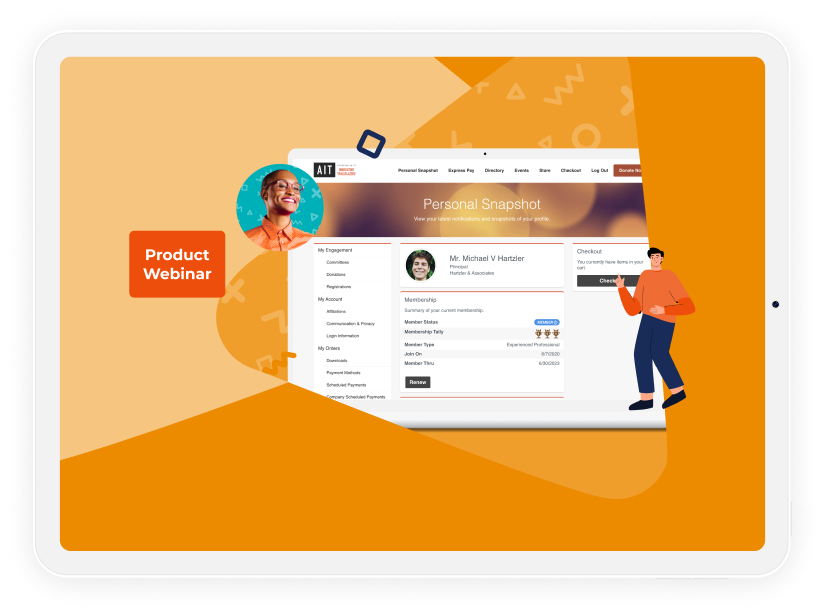Did you know that your online community is your members’ favorite organization-based benefit? Members love to come together virtually to network and socialize. According to the latest Community Brands research, 51% of association members rely on their professional organization the most for networking, collaboration, sharing ideas, and participating in a professional community.
Your online community can also be a valuable resource to staff, offering rich insights and metrics, and helping your association reach its mission and goals. Research found 88% of organization professionals acknowledged that online community platforms played a crucial role in achieving their mission and goals. Another 64% of professionals acknowledged that online community platforms helped to improve business decisions.
We’re here to help you discover how to harness the power of your online community by setting relevant goals and metrics to track progress. Read our blog for more tips.
How to set goals for your online community
When you properly leverage your online community, you can drive member engagement. Community Brands research found nearly half of members have used their organization’s online community, with those using it reporting higher loyalty metrics and a stronger sense of community.
However, before you can reap the benefits of your online community, you’ll first need to determine your association’s goals when establishing your member community platform. Consider making them S.M.A.R.T. Goals, Specific, Measurable, Achievable, Relevant, and Timebound, to see actionable results for your organization.
To gain measurable insights about your online community, try using the S.M.A.R.T. Goals format:
- Grow your online community
To grow your virtual community platform, try setting a S.M.A.R.T. Goal like this: By Q4, our online community will grow by 25%, with 150 active member logins a week, and 25 non-member logins a week. - Improve member engagement
To improve member engagement, try setting a S.M.A.R.T. Goal like this: By Q4, our online community will offer five new connection groups for members to network around similar interests; reward active members for participation by displaying a badge on their profiles; and streamline member participation through a customized mobile app. - Improve member value
To improve member value, consider setting a S.M.A.R.T. Goal like this: By Q4, our online community will track the most active member groups, the most popular member discussion post, and the most frequently viewed pages to get crucial insights into the online member experience.
Want to learn more about your members’ favorite benefit? Download our free toolkit: Create Innovative Member Engagement with Nimble Communities. You’ll get free whitepapers, guides, and resources to help you understand how to boost member engagement with your online community. Download now.
10 metrics to track in your online community
After you’ve set your goals, you can move into defining success metrics to determine if your organization is on track to reach your goals, or if you’ll need to make a change. Consider tracking the following metrics to help you reach your online community goals:
1. How many members have joined your online community?
Having an accurate number of members in your online community can help you accurately track growth and see the active numbers in your virtual platform.
2. How many members use your online community?
When you look at metrics about active members using your online community, you’ll see measurable insights if the numbers start to drop, prompting you to make a change.
3. How often do members log in?
Consider asking how frequently members log in to your online community so you can track trends and observe changes.
4. How many non-member logins occur?
Do non-members also participate in your online community? If so, be sure to track how frequently non-members log in to your platform to gather insights about this important group.
5. What is the current number of forums or member subscriptions in your online community?
Keeping track of the member subgroups and channels will offer measurable metrics and help you build loyalty and engagement efforts at your association.
6. What is the average digest open rate?
When the open rate is high, staff should pay attention. Metrics with high page views or high digest open rates indicate increased member engagement.
7. What is the average number of new discussion posts over time?
Consider setting metrics for the number of new discussion posts in your online community. When a member starts a new discussion post it can offer great insight into member engagement.
8. What is the average number of replies to a discussion post?
You’ll also want to track metrics for the responses to a discussion post as it can provide helpful insight into member engagement.
9. How many members agree to your terms of service?
As you build your online community, you’ll want to ensure it is secure and inclusive. Leverage an online community platform with updated terms of service to protect your members and association. With updated service terms you can track how many members agree to participate in your online community, thus protecting their data.
10. How do members use your online community?
You’ll also want to consider how members use your online community. Asking the following questions:
- How many of your members are actively using your online community, creating content like discussion posts, reply posts, comments, or more?
- How many members are consuming your online community content, exclusively viewing comments, discussion posts, content, and more?
- How many members are inactive, not taking any action in the past year?
How Nimble Communities helps you achieve your online community goals
Now that you know how to set goals for your online community and know which metrics to track, you’re ready to get started. Become a member-centric association with the right online community platform! When you connect association members to Nimble Communities, you’ll drive engagement and loyalty throughout the entire member journey. Nimble Communities unifies the world’s best community platform, Salesforce Experience Cloud, with leading member benefits to deliver the most powerful online community.
With the Nimble AMS online platform, Nimble Communities, you can set up dashboards to give you insights into how members use the community platform. Dashboards streamline the metrics reporting process for staff, making it easy for your association to track valuable member insights.
Nimble Communities also allows you to set up automatic notifications to ensure your members stay involved with your online community. Staff can also automate sorting members into a variety of networking groups, sorting based on volunteer opportunity, committee membership, event registration, and more. Nimble Communities also makes it easy for staff to leverage gamification capabilities, automatically recognizing your most active members with custom profile badges.